
How to Set Bank Holidays for Different Countries When Managing Global Teams
Expanding your business at global level doesn’t only mean to have customers all over the world. It also means your employees are located in different countries too. Therefore, different rules and laws to follow in many business aspects. Bank holidays are definitely a topic you should pay attention to.
Setting up your corporate calendar with different bank holidays is a small, yet very important detail which shouldn’t be overseen. Having employees located in different countries might mess up with your planning.
That’s why, in elapseit, bank holidays are connected to a specific location. This means that, whenever you add a new bank holiday, a drop-down list with all your employees’ locations will pop up for you to check where the holiday is applicable. Once you link a bank holiday to a certain location, all employees registered there will automatically have introduced that day off in their calendar.
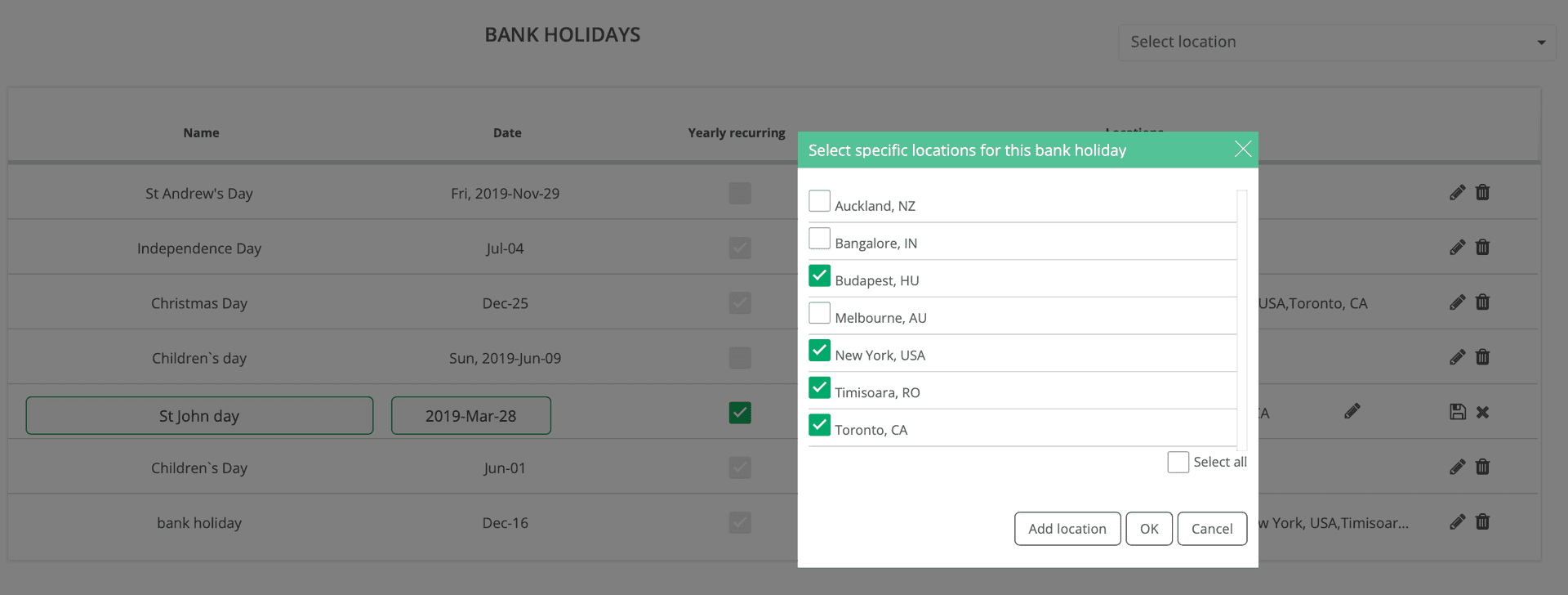
Don’t forget to check the “yearly recurring” box so that you don’t need to do the work again next year 😊. And keep in mind that some bank holidays, although they have an yearly occurence, they won’t be “scheduled” on the same day every year. Easter is a very good example in thise case. Not to mention that your might need to set into your calendar a date for the Catholic Easter and different date for the Orthodox Easter.
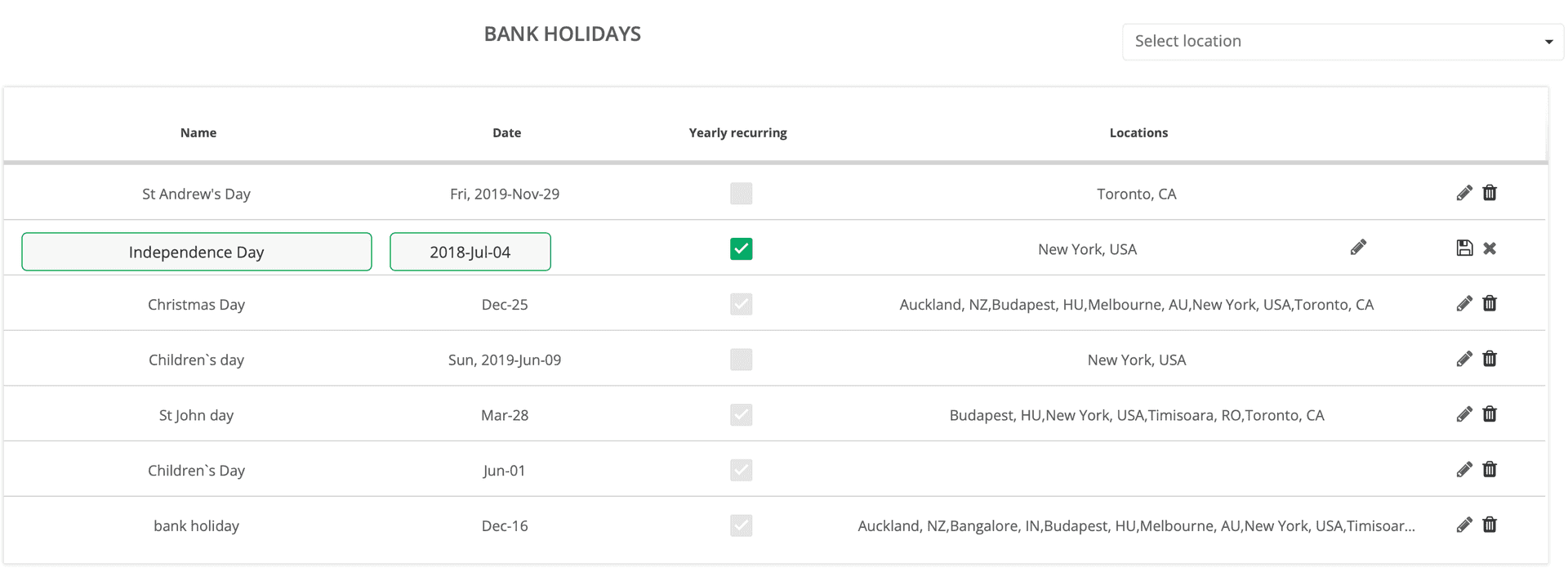
Therefore, all you need to do is go to Settings / Bank holidays and introduce them all with dates and location. Afterwards all bank holidays will be seen in the resource planner and in the employees’ timesheets.