
How To Calculate Your Employees Profitability
What’s the point in having a business if it’s not a profitable one?! But how do you measure your company’s profitability? The formula is quite simple: revenue - expenses = net profit. And what makes your company profitable? Your people! They are the engine that put bright ideas into practice, the ones who make everything happen. And their performance generates your company’s profit.
Therefore, being able to easily calculate your employees’ (or contractors’) profitability is of great help.
Let’s see how you can do it in elapseit in five simple steps!
- Introduce in the employee’s profile the hourly / daily / monthly rate, depending on the type of contract you have. In case you have employees working in different countries, the currency is important too; feel free to use local currencies for all your employees hired abroad;
- Introduce the hourly / daily rate in the project file according to the contract signed with your client, then set the currency;
- (Optional) Add the rate for each project team member according to the role they will have in the project. At this point the used currency will be the “project currency” set in the previous step. No need to worry about the rate exchange, elapseit will use the interbank exchange rate to make the calculations for you. In case you skip this step, the employees’ profitability will be calculated according to the hourly rate set in the previous step;
- Invoice the worked hours;
- Go to Reports / Financial & accounting and select Resource profitability by revenue generated vs cost report. Now allow elapseit calculate the difference between the project invoiced value for the selected period and the cost with your employees. Bear in mind that only the invoiced hours will be taken into consideration. You might want to check if all approved hours were billed before generating this report.
And this is your employees’ profitability report:
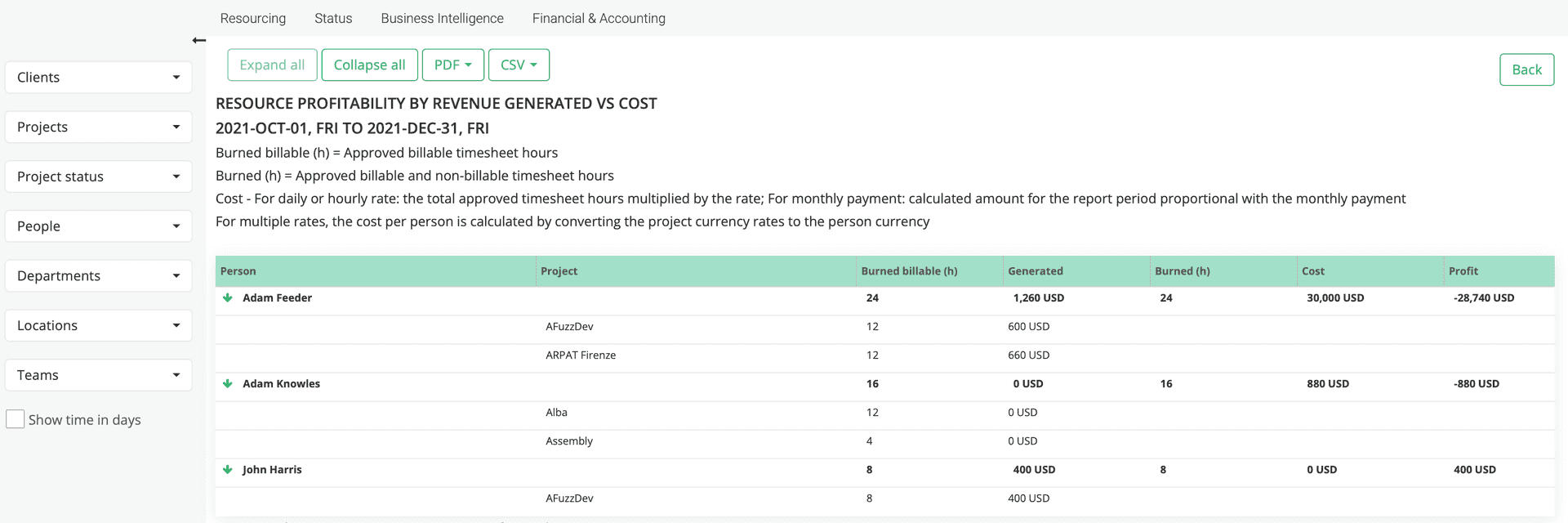
This report shows how many hours each employee spent on each allocated project (both billable and non-billable hours), invoiced hours amount and the cost with the employees allocated on the respective projects.
Obviously, the profit is given by the difference between the generated revenue and the cost with the employee. If the profit target is achieved, that’s a good thing. But in case you’re under the target, the first thing you should do is check if all timesheets were submitted, and all billable hours were invoiced. You can quickly do that by generating a report on unsubmitted timesheets or remained hours to invoice (Reports / Financial & accounting / Project money burn vs invoiced).
You can also check the employees’ profitability as project team, department, or for a specific client or location just by using specific filters when you generate the resource profitability report.